I believe, now you know how packets travel from one computer to another
over the Internet. But what's in-between? What actually makes up the
Internet infrastructure or backbone?
The Internet backbone is made up of many
large networks, which interconnect with each other. These large
networks are known as Network Service Providers or NSPs. These networks
peer with each other to exchange packet traffic. Each NSP is required to
connect to Network Access Points or NAPs. At the NAPs, packet traffic
may jump from one NSP's backbone to another NSP's backbone.
 |
| Internet Backbone |
NSPs also interconnect at Metropolitan Area Exchanges or MAEs. MAEs serve the same purpose as the NAPs but are privately owned. NAPs were the original Internet interconnects points. Both NAPs and MAEs are referred to as Internet Exchange Points or IXs. NSPs also sell bandwidth to smaller networks, such as ISPs and smaller bandwidth providers. Below is a picture showing this hierarchical infrastructure.
This is not a true representation of an actual piece of the Internet. The above figure is only meant to demonstrate how the NSPs could interconnect with each other and smaller ISPs. None of the physical network components are shown in this figure. This is because a single NSP's backbone infrastructure is a complex drawing by itself. Most NSPs publish maps of their network infrastructure on their web sites and can be found easily. To draw an actual map of the Internet would be nearly impossible due to it's size, complexity, and ever changing structure.
The Internet Routing Hierarchy
So how do packets find
their way across the Internet? Does every computer connected to the
Internet know where the other computers are? Do packets simply get
'broadcast' to every computer on the Internet? The answer to both the
preceding questions is 'no'. No computer knows where any of the other
computers are, and packets do not get sent to every computer. The
information used to get packets to their destinations is contained in
routing tables kept by each router connected to the Internet.
 |
| Routers Connecting in Network |
Routers are packet switches. A router is usually connected between networks to route packets between them. Each router knows about it's sub-networks and which IP addresses they use. The router usually doesn't know what IP addresses are 'above' it. Examine the figure below. The black boxes connecting the backbones are routers. The larger NSP backbones at the top are connected at a NAP. Under them are several sub-networks, and under them, more sub-networks. At the bottom are two local area networks with computers attached.
When a packet arrives at a router, the router examines the IP address put there by the IP protocol layer on the originating computer. The router checks it's routing table. If the network containing the IP address is found, the packet is sent to that network. If the network containing the IP address is not found, then the router sends the packet on a default route, usually up the backbone hierarchy to the next router. Hopefully the next router will know where to send the packet. If it does not, again the packet is routed upwards until it reaches a NSP backbone. The routers connected to the NSP backbones hold the largest routing tables and here the packet will be routed to the correct backbone, where it will begin its journey 'downward' through smaller and smaller networks until it finds it's destination.
Domain Names and Address Resolution
But what if you don't know the IP address of the computer you want to connect to? What if you need to access a web server referred to as www.anothercomputer.com? How does your web browser know where on the Internet this computer lives? The answer to all these questions is the Domain Name Service or DNS. The DNS is a distributed database, which keeps track of computer's names and their corresponding IP addresses on the Internet.
Many computers connected to the Internet host part of the DNS database and the software that allows others to access it. These computers are known as DNS servers. No DNS server contains the entire database; they only contain a subset of it. If a DNS server does not contain the domain name requested by another computer, the DNS server re-directs the requesting computer to another DNS server.
 |
| DNS Hierarchy |
The Domain Name Service is structured as a hierarchy similar to the IP routing hierarchy. The computer requesting a name resolution will be re-directed 'up' the hierarchy until a DNS server is found that can resolve the domain name in the request. Figure 6 illustrates a portion of the hierarchy. At the top of the tree are the domain roots. Some of the older, more common domains are seen near the top. What is not shown are the multitude of DNS servers around the world which form the rest of the hierarchy. When an Internet connection is setup (e.g. for a LAN or Dial-Up Networking in Windows), one primary and one or more secondary DNS servers are usually specified as part of the installation. This way, any Internet applications that need domain name resolution will be able to function correctly. For example, when you enter a web address into your web browser, the browser first connects to your primary DNS server. After obtaining the IP address for the domain name you entered, the browser then connects to the target computer and requests the web page you wanted.
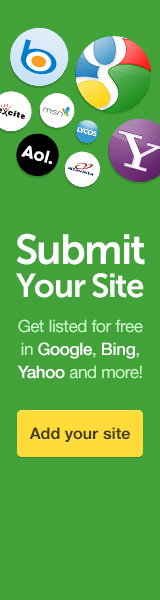

0 comments:
Post a Comment