In this topic, I will discuss on how to add a simple Navigation Menu to your Blog or Website with simple steps.
Let's allow visitors to navigate to all the pages in your Blog or Website through a simple and stylish Navigation Menu bar. This allows your visitors to crawl up on all your web pages easily.
let's get started,
Let's allow visitors to navigate to all the pages in your Blog or Website through a simple and stylish Navigation Menu bar. This allows your visitors to crawl up on all your web pages easily.
let's get started,
Horizontal Navigation Menu Bar
- Go to your "Blogger Dashboard" and click on the blog to which you would like to add the Navigation Menu Bar.
- From the options to left of webpage, select and click on "Layout".
- Next, click "Add a Gadget".
- A popup window opens, now copy and paste the below code in the content box.
- Click "Save" to save the Widget.
- Now click on "Save Arrangement" and refresh your blog to see whether it works.
Vertical Navigation Menu Bar
- If you would like to add vertical navigation menu bar on your blog or website, just copy and paste the below code.
Customizing the Navigation Menu Bar:
You can customize the Navigation Menu Bar, by changing the specific values.
- To change the back ground color, change the values here " background-color:#008B8B;". replace "#008B8B" with other values.
- To change the hover background color, change the values here
a:hover,a:active
{
background-color:#20B2AA;
}.
{
background-color:#20B2AA;
}.
- To change the font color, change the values here font-weight:bold; color:#FFFFFF; .
- To link the pages to the Menu tabs, just replace "#tab name" with your URL links of the pages in <a href="#home">. For instance, If I would like to add my home page to Home tab, I will paste my link in the place of " #home " which looks like <a href="http://viniwebworld.blogspot.com/">.
- You can also add extra menu tabs just by adding "<li><a href="#tab url">your tab name</a></li>" between <ul> and </ul>.
Just apply these simple steps on your blog and check whether it works. For any queries or further information, subscribe to ViNi Web World.
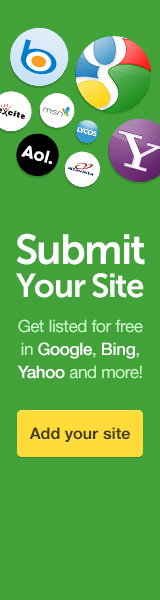

0 comments:
Post a Comment